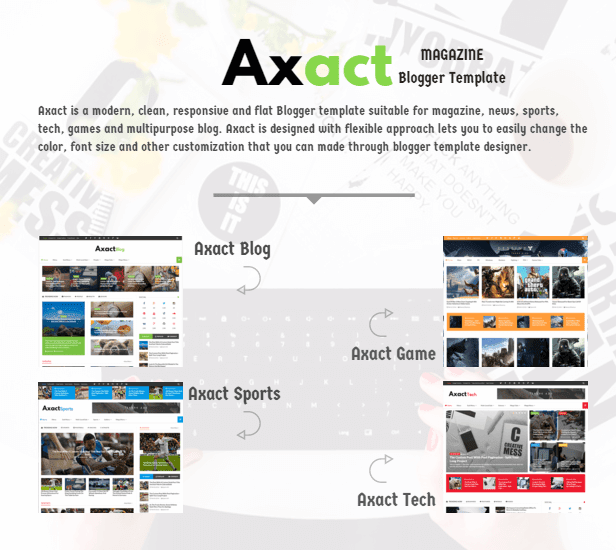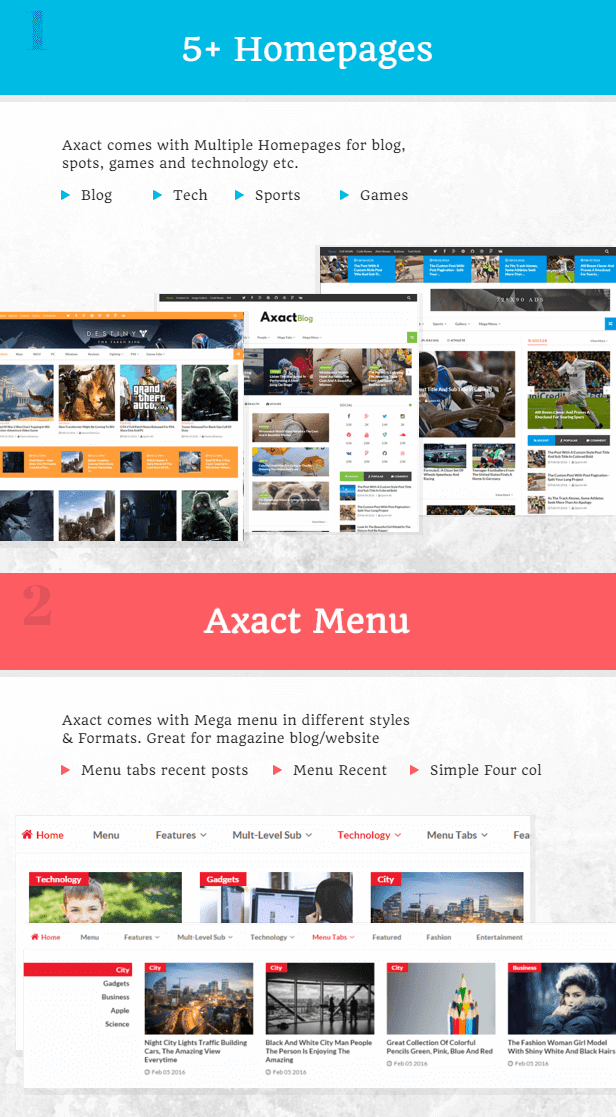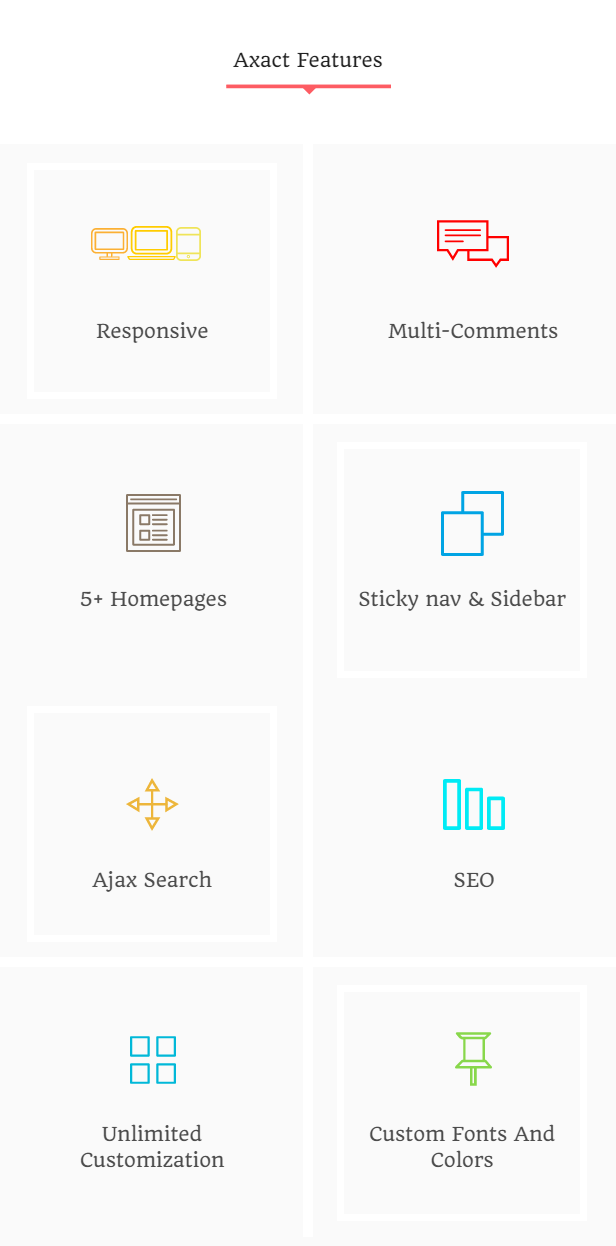Axact is a modern, clean, responsive and flat Blogger template suitable for magazine, news, sports, tech, games and multipurpose blog. Axact is designed with flexible approach lets you to easily change the color, font size and other customization that you can made through blogger template designer.
Axact not only excels at front-end usability and user experience, but the admin back-end is very easy to use with full instructions in the documentation in the package. You can easily drag and drop widgets and add any widgets supported by this theme from the documentation. The detailed doc lets you to set up your blog fast. The main features includes SEO, Fast loading, Ajax search result, 5+ unique homepages, pro shortcodes and many more.
Features:
- post pagination: See Demo
- Image gallery: See Demo
- Custom contact form Widget: See Demo
- 5+ Homepages
- Detailed Docs
- Support
- Tabs and accordion
- Button styles
- Alert Boxes
- code boxes
- Responsive Design For mobile and tablet devices
- PowerFull Admin Panel
- Popup contact form
- Multiple layout styles for widgets
- Custom search box with ajax result
- Unlimited Colors & Fonts
- Fully customizable Design
- Search Engine Optimized (SEO)
- 10+ Home Layout Boxs Style with shortcodes
- 3 Column Footer Area
- Footer about us and email widget
- Support Facebook Open Graph & Twitter Cards
- Adsense Ready
- Retina Ready
- Drag and Drop widget Support
- jQuery and CSS3 Effects
- Social Counter
- Multi Level Dropdown Menu
- Posts navigation with next and previous post
- Attractive related post design
- Awesome footer style with multiple widget designs
- Blogger Template designer supported
- Unlimited customization options (colors, fonts, template skins (light and dark etc.)
- Minimized HTML, CSS and Jquery
- Fast Loading in all web browsers
- Custom email widget design
- More then twenty the most trending social Media icons for follow and sharing purposes with different styles (flat, rounded and rotating etc.)
- The awesome mega menu designed with CSS3 and HTML.
- Cross Browser Compatible
- Font Awesome Icons Integration
- Full width featured carousel Slider below the mega menu or can be placed anywhere in the widget section
- High quality image thumbnails
- Blogger threaded Comments system with cool design
- Shortcodes ready for buttons and other UI elements
- and more..